



%201.svg)



.svg)




%201.svg)




.png)
.png)
.png)
.png)
.png)
.png)
.png)
.png)
Where Payroll Precision Meets SAP Confidence
Our SAP-native integrations ensure every deduction lands exactly where—and when—it should.
Where Regulations Meet Reliable Execution
Our SAP-native integrations embed compliance into every transaction, minimizing risk while ensuring payroll and HR data meet evolving legal standards.
Where Employee Data Stays Consistent Across Systems
We deliver seamless, rule-aware synchronization between SAP SuccessFactors and SAP ECC, keeping every employee record accurate and up to date.
Where Hours Worked Become Payroll Certainty From clock-in to paycheck, our integrations capture time and attendance data with precision, ensuring accurate pay and streamlined workforce management.
When an employee’s payroll deductions don’t align with their benefit elections, it doesn’t just result in minor errors—it creates a ripple of risk:





SAP HCM is often the system of record for payroll. Vendors like Alight manage benefits enrollment. Without integration, these two systems drift apart—causing deduction mismatches and administrative chaos.
This is where point-to-point SAP integrations shine.
These integrations bridge the gap between benefits administration platforms (like Alight) and SAP Payroll, ensuring that:
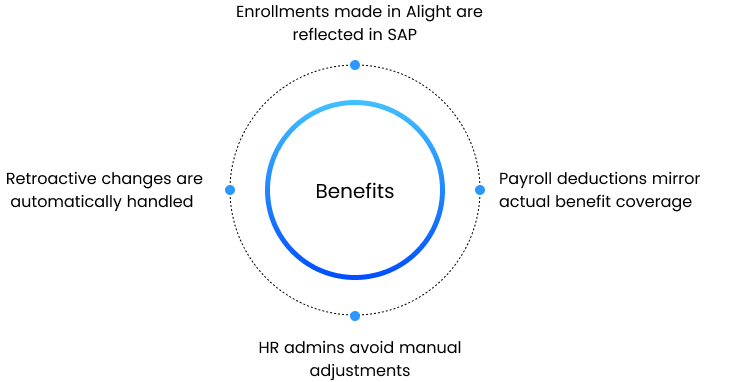
Automated 401(k) data exchange between SAP HCM and Fidelity, with accuracy.
Automating Time Capture and Payroll Processing in SAP HCM
Automating Master Data Replication via BIB Framework
Automating Employment Verification and Document Delivery
Our experts are ready to help. Share your business goals with us, and we’ll craft the right solutions to match. Together, we’ll turn your vision into a success story. Reach out today and let us know how we can support you.